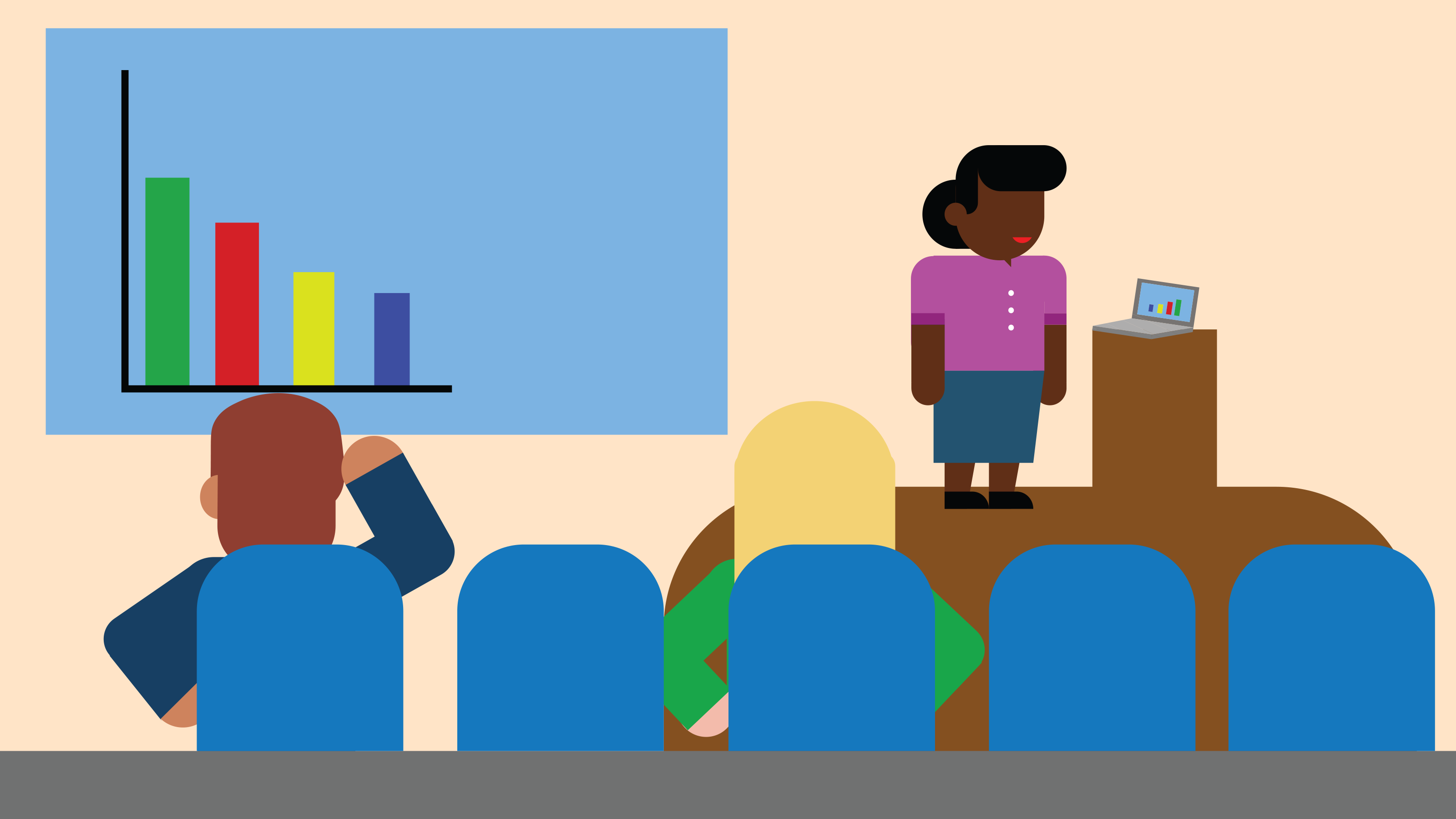From making the day-to-day responsibilities of a role in data management a little bit easier through to building a network of peers to call on for guidance and career progression, being part of tech user groups offers a whole lot of bang for its buck.
We chatted to Microsoft’s Rie Merritt, responsible for the network of Azure Data Tech user groups to find out more about the way user groups had to change direction during the pandemic, and what they have to offer those working in the data management industry in 2023.
How did user groups come about?
Tech user groups have been around for at least 25 years and were originally mainly regional groups who got together every one to two months to hold an educational session for tech professionals, essentially in a classroom setting with a speaker and networking. Just as with a conference, there’s an organiser in charge of the month-to-month detail; appointing speakers, finding a location, notifying members, and running the session.
There are more generalised database groups covering the various features of everything from Oracle to Cassandra to Postgres. Alternatively, a group might choose to specialise in just one area, such as the user groups focused on SQL Server. Groups continue to change and spring up as technology does.
Where, when, and how much does it cost?
User groups tend to be either virtual or in-person with a few groups trying hybrid. In-person groups tend to meet at the end of the working day whereas the great thing about a virtual group is it doesn’t matter what time it’s hosted. It might be held mid-day for the host located in Eastern US, which is 5 or 6 PM for an attendee in Europe. 6 PM for a host in Brisbane, Australia would be 8 AM for an attendee in the UK. They should be free to attend – it’s a condition of membership of the Microsoft network that only the costs incurred on food and drink are charged for.

How are user groups organised and promoted?
There’s no one single place, and in fact a lot of user groups organise and promote themselves on a number of different platforms. Host networks come and go – formerly in the US and parts of Europe there was PASS, which required groups to exist inside their platform. Then Meetup arose, originally a service designed for people to organise in person meetings, and user groups started using it to plan their own meetings. Some user groups are based on LinkedIn, others via their own webpages, others via EventBrite, some use Facebook – it’s also somewhat dependent on country.
“There’s also a challenge for in-person groups who transitioned online during Covid and acquired members from outside the geographical area.”
Rie Merritt, Microsoft
How has the pandemic changed the landscape?
There were virtual groups before the pandemic but unsurprisingly there are many more now, as groups were forced to transition online to be able to continue. Virtual groups will often have members from all over the world and tend to be either very specialised or very generalised.
As things return to the pre-pandemic status quo we’re starting to see a resurgence in the appetite for in-person, given the networking opportunities getting together offers. There’s been some challenges; a lot of the former hosting venues have disappeared as the physical workplaces have changed significantly following the advent of working from home. Contacts at a lot of the sponsor companies have moved on, or circumstances have changed for the sponsor, so there’s a lot of work for user group leaders to do in building that network of facilitators back up.

Who should consider attending?
Anybody at any level in tech would benefit, and the key is going to sessions regularly. Even if you’re new to the industry and end up attending a 400 level session, whilst most of it’s probably going to go over your head, there’ll still be even just a couple of things you can take away. When you go to these sessions you get building blocks, not a building, and they start to fit together over time
As a professional, often your most important asset is your network, and the most effective way by far is to build it though attending user groups and conferences. Read a speaker’s blog, follow an organiser on Twitter, connect with a fellow attendee on Linked In so it doesn’t end with the session and you can keep learning from them.

WFH fallout
The other fallout we’ve seen from people working from home is that physically getting to a user group meeting based in city centres is now not so easy, so whilst there’s demand for in-person events, it’s figuring out physically where those are hosted.
There’s also a challenge for in-person groups who transitioned online during Covid and acquired members from outside the geographical area. These groups are now looking to return to meeting in person and seeing a pushback from the virtual members keen to continue being a part of the group.
Running good hybrid events is notoriously difficult, and recording and making sessions available later on often led to a decreased in-person turnout. These groups are having to make the difficult decision to prioritise their original remit of regional support for those in the geographical area and offer no virtual attendance option.
“When you go to these sessions you get building blocks, not a building, and they start to fit together over time.”
Rie Merritt, Microsoft
How to find a group
To find a Microsoft group, visit aka.ms/datacommunity, or search on Meet Up for user groups that are in your region. The groups vary in size depending on how populated a region is, how active the organisers are, what the focus is on and how easily the group itself is found.
Rie’s top tips for getting the most out of a user group
- Take the time to research the groups you might be interested in; what they focus on; whether they are virtual only, hybrid or in person; how active the organiser is; how regularly they meet and whether the events planned sound of interest.
- There are different benefits to attending virtual and in-person user groups. Consider what best suits your needs and position.
- Show up to meetings regularly – the benefits will add up in ways you won’t immediately appreciate.
- Keep an open mind even if you don’t understand everything in the session – taking away just one or two points is fine.
- Try and get to events in person – the networking opportunities are invaluable.
- Follow up on events by seeking out the speaker (and any other contacts you might have made) on their professional channels and following – earmarking a panel of experts you can draw on can prove invaluable.
Did you like this article or find it helpful? It’s from our Community Corner series, highlighting ways you can level up your career and networks in the data management industry. You might also like this on how to get started as a speaker.
Resources:
- aka.ms/datacommunity
- https://www.meetup.com/pro/azuredatatechgroups/
- Richard Swinbank’s list of UK based Microsoft data platform user groups https://richardswinbank.net/microsoft_data_user_groups