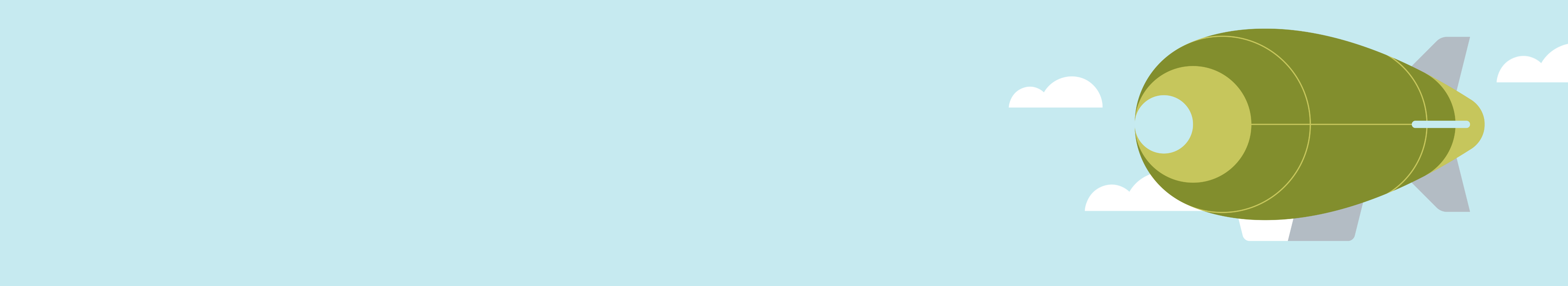Sorry we appear to have mislaid the page you were after.
It’s all rather embarrassing really, but the page you requested just doesn’t seem to exist anymore.
We have logged this and will take a look, honest!
This web stuff is all very well, but you don’t have this kind of problem with SQL Server.
Perhaps try the home page and see if you can find what you are looking for.